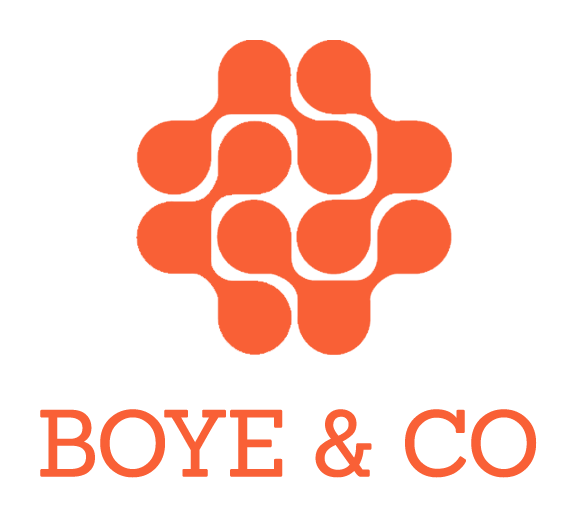EDITORIAL NOTE:
There’s an updated post on Universal Editor from June 2025:
What a difference a year makes for the Adobe Universal Editor
The below post was written and published shortly after the initial launch of Adobe’s Universal Editor
By Tom Cranstoun, “The AEM Guy”
Adobe Experience Manager (AEM) is widely recognized as one of the market leaders in the enterprise CMS space and with the release this week of the new Universal Editor they don’t seem to be resting on their laurels.
Last year they first released Edge Delivery Services, which had a big impact for AEM customers to help deliver websites at top performance. Later came Project Helix (earlier referred to as Franklin) enabling marketers and content teams to use their favorite tools, such as Word, Excel, Google Docs, and Google Sheets with GDrive or Sharepoint, to create stunning, responsive websites with perfect lighthouse scores.
Fast forward and Adobe unveiled the Universal Editor for AEM with Edge Delivery Services at Adobe Summit 2024 in late March and officially released it this week. With the Universal Editor, they’ve changed both how content creators and developers interact with the CMS.
As you might expect with a new component model there are migration challenges and the previous AEM components do not work with the Edge Delivery Services in the Universal Editor.
Let’s look closer at why the Universal Editor matters and the implications for customers. We’ll start with what it is and how it looks, I’ll cover what it means when Adobe takes about headful CMS and finally, I’ve also shared my recommendations for customers.
One thing before we start: Universal Editor is brand new, so if you have any questions or feedback, please do reach out or leave a comment, so that we can share and help each other.
A closer look at Universal Editor with EDS
Universal Editor has been an invite only product for the last 6 months and with Universal Editor, Adobe has changed both how content creators and developers interact with the CMS:
Content teams now have access to the fast delivery and rendering experience
Developers change the focus from back-end Java with build pipelines to a Front End only approach using Github and automatic test environments, improving time to market and multiple test spaces to allow content teams to test code in a live data environment
A screenshot of the new Universal Editor
It’s important to note that EDS and Franklin are tightly bonded; Universal Editor brings AEM to EDS so to speak. As someone who has worked with AEM for a while, Adobe is making a mess out of naming and it’s not easy to navigate even for an AEM guy.
EDS is the underlying technology, a 'Content Hub' with three sources of material|
Github for code and developer created content
'Pure' raw html derived from markdown created from Gdocs/SharePoint/spreadsheets by content authors
Asset pool with renditions created to match browser viewports
EDS is very sophisticated; it can take content from any source with an API that can generate markdown. The Universal Editor stores its text and assets in the normal AEM space (JCR — Java Content Repository for text, AWS S3 buckets for images) and then translates these to the EDS space on preview/publish which ensures that they are then delivered at the 'edge' - this is a step change from AEM's publish model.
Finally, Universal Editor is not tied to EDS, the current delivery mechanism. That’s just the current implementation released at the Summit and future releases may incorporate different technologies.
Universal Editor can be a part of your Headful CMS
While the industry is still not in agreement on what headless means, Adobe now calls AEM a Headful CMS and according to Adobe a Headful CMS is one where the backend processing, creating Json fragments and experiences is consumed by the same platform.
In traditional Headless CMS's the front end for the content is usually constructed in a react app or a similar Single Page Application, created remotely from the CMS. AEM allows the React app and the Json creation to be served from one platform, the frontend and the backend are both sharing the content with an integrated security model and one web server to serve UI and Headless Content; this is Headful.
AEM, Edge Delivery Services and Universal Editor, can all be operated in a Headless, or Headful way. What’s best? It totally depends on your use cases and architecture.
Balancing Flexibility and Control
The original Franklin/Helix Project is a document based CMS which allows Subject Matter Experts to create content inside Word, or Google Docs, and spreadsheets; if you like this is a document-centric approach to content editing, offering creative freedom without the need to learn the intricacies of a traditional CMS, allowing the publishing of copy without need for a traditional content team or copy/paste errors caused by transferring material to the CMS. This flexibility, however, might not align with the structured workflows crucial for regulated industries. Here, the Universal Editor, coupled with Adobe Edge Delivery Services (EDS), steps in to provide the necessary structure and control layer, addressing the gaps left by the Franklin/Helix approach.
Achieving high core vitals scores is more accessible with the Universal Editor, ensuring optimal performance and user experience. Nonetheless, this advancement is a departure from document editing experiences, posing a trade-off between performance and user experience that organisations must navigate based on their unique needs and priorities.
The diagram below outlines the processes inside AEM.
Developer-Friendly Features
Edge Delivery Services (EDS) with the Universal Editor is a powerful content authoring and delivery solution that takes advantage of the strengths of both Adobe Experience Manager (AEM) and GitHub. By leveraging AEM's robust repository for storing content and GitHub for storing code, EDS provides a seamless and efficient workflow for content creators and developers alike.
One of the key benefits of EDS/Universal Editor is its full support for AEM's built-in tools, such as indexing, Multi-Site Manager (MSM), and translations. This integration allows content creators to easily manage and deliver content across multiple sites and languages, ensuring a consistent and seamless experience for users, whilst maintaining page templates and corporate look and feel.
Developers will appreciate EDS's flexibility and compatibility with any frontend framework. React, Angular, or Vue.js are all covered. However, for optimal performance, vanilla JavaScript is recommended.
Here's a closer look at the features and benefits of EDS with the Universal Editor:
Seamless integration with AEM: EDS leverages AEM's robust repository to store content, ensuring secure and reliable storage. This integration also provides access to AEM's powerful tools and features, such as indexing, MSM, and translations.
Flexible and developer-friendly: EDS is compatible with any frontend framework, giving developers the freedom to choose the technology that best fits their needs. Vanilla JavaScript is recommended for the best performance.
Efficient content authoring: The Universal Editor provides a user-friendly interface and intuitive workflows that make it easy for content creators to create and manage content.
Streamlined content delivery: Universal Editor with EDS optimizes content delivery, ensuring fast and reliable access to content across multiple channels and devices.
Enhanced security: Universal Editor with EDS incorporates robust security measures to protect content and user data, ensuring compliance with industry standards.
Overall, EDS with the Universal Editor is a comprehensive and powerful solution that simplifies content authoring and delivery, enabling organizations to create and deliver engaging and personalized experiences to their users.
The Migration Challenge
Transitioning to the new component model, as recommended by Adobe, is not a straightforward task. Many organisations, particularly large ones, have been operating with custom components on self-hosted or Adobe Managed Services AEM. The shift towards AEMaaCS (Adobe Experience Manager as a Cloud Service) demands considerable resources, time, and technical expertise. It's a significant move that requires a thorough evaluation of the benefits against the effort and resources needed for re-platforming.
Here are some key considerations to elaborate on this transition process:
1. Complexity and Scope:
The transition involves migrating existing custom components to the new framework while ensuring compatibility with AEMaaCS.
Large organizations often have complex ecosystems with numerous components, making the migration process more time-consuming and resource-intensive.
2. Technical Expertise:
The transition requires technical expertise in AEM development, cloud technologies, and the new component model.
Organizations may need to upskill their existing teams or hire specialized consultants to ensure a smooth transition.
3. Resource Allocation:
The transition demands significant resources, including time, manpower, and financial investment.
Organizations need to allocate dedicated teams and budget for re-platforming and ongoing maintenance of the new component model.
4. Business Impact:
The transition may disrupt ongoing projects and business operations.
Organizations must plan for potential downtime and have a robust communication strategy to manage stakeholder expectations.
5. Long-term Benefits:
While the transition poses challenges, AEMaaCS offers long-term benefits such as improved scalability, security, and access to Adobe's ongoing innovations.
Organizations need to weigh these benefits against the short-term costs and disruptions associated with the transition.
To ensure a successful transition, organizations should:
Plan and Assessment:
Conduct a thorough assessment of existing components, dependencies, and the overall impact of the migration.
Phased Approach:
Implement a phased approach to minimize disruption. For example, start with a subset of components and gradually migrate the rest.
Skill Development:
Invest in skill development for existing teams or hire consultants experienced in AEMaaCS and the new component model.
Communication and Stakeholder Management:
Communicate the transition plan clearly to stakeholders, including business leaders, developers, and content creators.
Continuous Monitoring and Optimization:
Regularly monitor the performance of the new component model and make necessary optimizations.
Universal Editor and EDS: The perspective from The AEM Guy
The Universal Editor and Edge Delivery Services (EDS) marks a shift in the landscape of AEM website development. With significant changes introduced to the architecture and delivery of websites, we are stepping into an era of heightened user experiences.
Adobe recommends using one authoring method; for most existing organisations shifting to the new world there are many changes to be made, this is similar to replatforming your website, if your organisation uses multi-sites then all sites must be migrated at once.
One of the most notable benefits of EDS is its potential to enhance web core vitals and improve website responsiveness. By replatforming your estate, you can achieve faster load times, reduced latency, and improved interactivity, leading to increased customer engagement. The Lighthouse score, a critical metric for assessing website performance, becomes even more relevant in this context.
EDS provides a test environment that continuously monitors code changes and their impact on performance, particularly in proposed changes. This allows teams to test and iterate changes in a controlled environment, leveraging live data, ensuring that performance remains optimal throughout the development process.
The brilliance of this approach lies in its ability to strike a delicate balance between innovation and stability. Teams can experiment with new ideas and features without compromising the overall performance of the website. This empowers them to push boundaries and deliver cutting-edge digital experiences while maintaining a high level of quality and reliability.
The introduction of EDS signifies a shift in the way we approach AEM website development. By embracing this new paradigm, organizations can unlock a world of opportunities, deliver exceptional user experiences, and stay ahead in the ever-competitive digital landscape.
It may be preferable to obtain a second instance of AEM and move over fraction by fraction. Although the Universal Editor comes with your AEM licence, there is a licensing charge for AEM instances. It should be remembered that Universal Editor with Edge Delivery Services only works with AEM as a Cloud Service; those customers on Hosted or OnPrem instances cannot use it without a further migration.
Early users of any product normally have to work through the teething troubles, Universal Editor has been in private preview; but when released to the public there will be unforeseen issues.
The advent of Adobe Edge Delivery Services and the Universal Editor marks a significant advancement in digital content management for AEM users. By bridging the gap between legacy content and the Franklin/Helix approach, the Universal Editor simplifies the content editing process, offering a unified interface for creators.
However, the decision to embrace these technologies hinges on an organisation's specific needs and constraints. The considerations of migrating or re-platforming, along with the balance between flexibility, control, performance, and user experience, are critical. There's no magic bullet; each path comes with its trade-offs.
By carefully assessing their unique requirements, technical limitations, and business objectives, organisations can make informed decisions about leveraging EDS and the Universal Editor. With the right strategy and implementation, these tools can enhance content management efficiency, optimise user experiences, and contribute to business success in the dynamic digital arena.
If you are interested in digging deeper, then Adobe has just released this part of the AEM User Guide: Universal Editor Architecture.
Learn more about what’s happening in the CMS marketplace
Earlier this year, Tom wrote this post on CMS Critic: The AI Tipping Point: A Consultant's Takeaways from CMS Kickoff 2024 and he’s also appeared on a member’s call titled Rethinking AI’s Role in Content Management.
The conversation about improvements to the editor's experience naturally continues in our peer groups and conferences. You can meet Tom in person at our upcoming CMS Expert sessions and expect to see this topic on the agenda in the foreseeable future. You can also join us in Montreal in August for CMS Connect 25 or next year for CMS Kickoff 26.
We’ve covered the topic of editorial experience and the importance of making the editors happy extensively and you can learn more in these past posts: