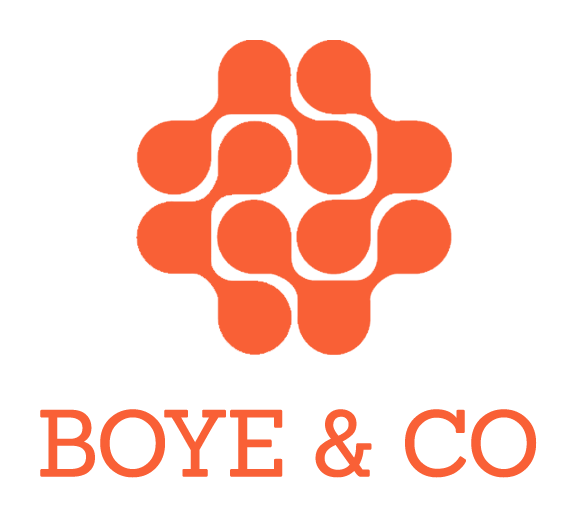By Tom Cranstoun, “The AEM Guy”
Tom Cranstoun on stage at CMS Summit 25 in Frankfurt
Content teams know the frustration intimately. Monday morning starts with updating product descriptions in Shopify, switches to publishing blog posts in WordPress, then moves to campaign pages in Adobe Experience Manager. Each platform demands different skills, separate logins, and disconnected workflows. By lunch, three hours have disappeared into context switching rather than creating compelling content.
Managing content across disparate systems (e.g., AEM, e-commerce platforms, WordPress) creates operational nightmares. One global fashion retailer's content team spent excessive time navigating interfaces instead of content creation and strategy, requiring lengthy platform-specific training for new hires.
For more on Universal Editor, see this post:
Introducing: The Universal Editor for Adobe Experience Manager (from April 2024)
Over a year after the initial release, Adobe's Universal Editor has evolved into a unified editing layer for diverse platforms like WordPress, headless CMS, and traditional AEM, allowing teams to manage content through a single interface.
Solving the multi-platform content chaos is just one aspect. In this update, I’ll also share how the Universal Editor is removing the infamous learning curve tax associated with most CMS projects and how it is different when it comes to enterprise control. I’ve also included some implementation considerations based on my experience and will wrap up with some recommendations for your implementation.
Let us dive in from the beginning.
How Teams Work vs. How Systems Force Them to Work
There’s a new book on content authoring experiences:
Designing Content Authoring Experiences by Greg Dunlap
We reviewed it in this post:
Authors are also users - a new book on designing content authoring experiences
Modern content operations using multiple platforms for specific strengths create complexity. Adobe's Universal Editor addresses this with two architectures: Edge Delivery Services for simplicity and performance (ideal for new projects) and a headless approach for integrating with existing systems. This flexibility extends to various web frameworks and hosting options ("bring your own app"). Importantly, it connects with WordPress, third-party headless CMS, and custom systems, allowing teams to use the best platform for each content type while editing within a unified interface.
Platform compatibility now spans both AEM as a Cloud Service and AEM 6.5 (service pack 21 or 22 plus a feature pack), acknowledging that enterprise organizations operate with mixed infrastructure rather than uniform technical stacks. Both on-premises and Adobe Managed Services hosting work with the Universal Editor, reflecting the reality that enterprise content operations often involve hybrid cloud strategies driven by security, compliance, or legacy system requirements.
Eliminating the Learning Curve Tax
Organisations consistently underestimate how much editors hate learning new interfaces. When you introduce yet another content management system, you're disrupting years of muscle memory and established workflows. Productivity plummets immediately. An editor who could publish ten articles a day suddenly struggles. Quality suffers as they fight the interface instead of focusing on the content.
The promised benefits remain theoretical while the frustration is immediate and real. Companies budget for a few training sessions, while editors need weeks of hands-on practice to regain their previous speed. This hidden cost—the gap between switching systems and becoming productive again—is the learning curve tax that nobody discusses during vendor presentations.
Traditional content management's "learning curve tax" from disparate interfaces is eliminated by the Universal Editor, which offers consistent content creation across platforms like WordPress, AEM, and custom headless systems.
Its visual editor allows intuitive manipulation of various content types without platform-specific knowledge. Real-time device simulation replaces inefficient testing cycles, ensuring optimal mobile experiences.
Adobe's omnichannel functionality enables content reuse across multiple channels (e.g., website, developer portal, partner communications) from a single source, maintaining appropriate formatting and context.
Enterprise Control Without Complexity
Large organizations require governance, compliance, and security capabilities that many content management solutions treat as afterthoughts or expensive add-ons. The Universal Editor integrates these requirements as core functionality rather than bolt-on features. Brand compliance tools ensure adherence to visual guidelines and messaging standards across all content, while granular access controls protect sensitive information and maintain content integrity through comprehensive version management.
Adobe's publishing workflows streamline review, approval, and publication, aiding enterprise governance with multi-stakeholder involvement, legal reviews, and staged rollouts. Content localization features efficient translation and Multi-Site Manager integration, allowing global organizations to maintain brand consistency across markets without duplicated effort. The extensibility framework offers ready-made and custom extensions for enterprise needs, ensuring platform stability and long-term adaptation.
Real-World Implementation Considerations
Content authors need individual Experience Cloud accounts, which affects budgeting and user management for large content teams. Organizations should factor these licensing costs into adoption planning, particularly when considering team expansion or contractor access requirements. The editor supports desktop browsers with the same compatibility as standard AEM installations but lacks mobile browser support, meaning content creation remains a desktop activity even if the content itself targets mobile audiences.
Organizations using IP allow lists must include Universal Editor Service addresses in their network configurations. This requirement often involves coordination between content, IT, and security teams that can extend implementation timelines if not addressed early in planning processes.
These limitations typically influence implementation architecture decisions rather than preventing adoption entirely.
Shortcomings and Caveats
The Universal Editor isn't perfect. Performance can lag when editing complex pages with multiple content sources - expect delays when working with heavily componentised layouts. Integration complexity increases with the addition of each new system. While the editor handles AEM smoothly, connecting custom applications or legacy systems requires significant development effort.
The licensing model creates budget surprises - every content contributor needs an Experience Cloud account, including freelancers and temporary staff. Preview functionality works inconsistently across different content types. Some organisations find the editor overkill for simple content updates, adding unnecessary complexity to basic tasks.
There is a technical need to add integrations and markup to your existing content, providing sufficient information to inform the Universal Editor about the Content Model and how to persist changes, which is not a trivial request. Modern AEM implementations have this built in.
One more thing:
Is It Truly Universal?
"Universal" makes a bold claim that reality doesn't quite match.
The editor works well within Adobe's ecosystem, including content-fragments, headless and headful AEM, EDS, and Document Authoring, but "universal" depends on your definition.
Proprietary systems need custom connectors. Smaller headless CMS platforms lack pre-built integrations. E-commerce platforms require development work.
The universality primarily extends to web content; mobile apps, email systems, and social media platforms remain separate worlds. Adobe's definition of universal means "works with many things" rather than "works with everything." For most organisations, this covers enough ground to be useful. However, teams expecting to edit any content through a single interface will likely face disappointment.
Competitive Landscape and Strategic Positioning
The unified content editing space includes established players like Contentful's web app, Sanity's visual editing capabilities, and various headless CMS platforms with visual editing layers. However, most competitors focus primarily on headless or purely cloud-native scenarios, requiring organizations to abandon existing investments in traditional CMS platforms.
Adobe's approach differs by working with existing CMS installations, traditional AEM deployments, and custom systems alongside modern headless architectures. This interoperability advantage becomes significant for enterprise organizations with diverse technical portfolios and substantial existing content investments. Rather than forcing migration decisions, the Universal Editor allows incremental adoption and gradual architecture evolution.
The distinction between the Universal Editor and Adobe's Content Fragment Editor also clarifies positioning within Adobe's own ecosystem. The Content Fragment Editor serves teams creating reusable content across multiple contexts without concern for specific layout requirements, focusing on content strategy scaling through structured, reusable elements. The Universal Editor targets teams creating context-specific content tailored to particular user experiences, emphasizing visual presentation and reader engagement.
Understanding this helps organizations choose appropriate tools for different content scenarios while maximizing value from both approaches. A financial services company uses Content Fragment Editor for regulatory disclosures that appear across multiple products and channels, while using Universal Editor for campaign landing pages that require precise visual control and A/B testing capabilities.
Strategic Implementation Roadmap
Organizations evaluating Universal Editor adoption should begin with pilot projects that demonstrate value without requiring extensive technical changes. Ideal pilots involve content teams already frustrated with multi-platform management overhead and projects where visual editing capabilities would immediately improve productivity.
Start by identifying content workflows that currently require multiple logins, different skill sets, or frequent context switching. Document the time costs and error rates associated with these workflows to establish baseline metrics for improvement measurement. Consider beginning with lower-risk content areas like blog posts, campaign pages, or seasonal promotions rather than mission-critical product information or regulatory content. Technical evaluation should assess current platform compatibility, network security requirements, and team access needs early in the process. Engage IT and security teams before content team frustration drives hasty adoption decisions that create compliance or integration problems.
Budget planning should account for Experience Cloud licensing, potential consulting support for initial setup, and team training time. While the Universal Editor aims to reduce learning curves, organizations should expect some adjustment period for teams accustomed to platform-specific workflows. Consider starting with hybrid approaches that maintain existing workflows for complex content while using Universal Editor for simpler, high-volume content creation. This gradual adoption allows teams to build confidence and expertise before tackling more sophisticated use cases.
A Possible AI Future
The most intriguing possibility lies in combining Universal Editor with AI capabilities. Imagine pointing AI at any website and having it automatically create editable components in AEM. No migration projects, no content restructuring - just "edit this page" and suddenly your old site structure becomes your starting point.
An AI Proxy server can identify content patterns, extract components, and make any web content editable through Universal Editor without altering the original website, thereby transforming AEM adoption. Instead of expensive migration projects, organisations could instantly edit their existing sites within AEM's framework. The technical barriers that keep smaller companies from enterprise content management would disappear. Although Adobe hasn't announced these capabilities, the foundation is in place. When AI meets universal editing, the definition of "your content" could expand to include any content you can see on the web. Once inside the AEM ecosystem, the greater capabilities of workflow, translation, localisation, etc, become available.
The Broader Content Operations Evolution
Modern content operations require integrated tools and a composable architecture for flexible technology choices. This allows independent capability evaluation, impacting teams to prioritize content quality and strategy.
The Universal Editor facilitates adaptable content operations without major platform changes through visual editing, cross-platform support, and customization, enhancing productivity and content quality.
Content operations are shifting from monolithic platforms to composable architectures. Teams want to choose best-in-class tools for specific tasks without being locked into single-vendor ecosystems. This means content strategy now involves orchestrating multiple systems - analytics from one vendor, personalisation from another, publishing from a third. The Universal Editor accommodates this evolution by acknowledging that organisations won't standardise on a single platform.
Instead of forcing migration, it provides the connecting piece between systems. This reflects a shift in how enterprises approach technology - from purchasing complete solutions to assembling capabilities. Content teams gain flexibility to evaluate and replace individual components without disrupting entire workflows. 'MACH like' for content ops, a composable editor interface for your content.
Learn more about what’s happening in the CMS marketplace
We’ve covered the topic of editorial experience and the importance of making the editors happy extensively and you can learn more in these past posts:
The conversation about improvements to the editor's experience naturally continues in our peer groups and conferences. You can meet Tom in person at our upcoming CMS Expert sessions and expect to see this topic on the agenda in the foreseeable future. You can also join us in Montreal in August for CMS Connect 25 or next year for CMS Kickoff 26.