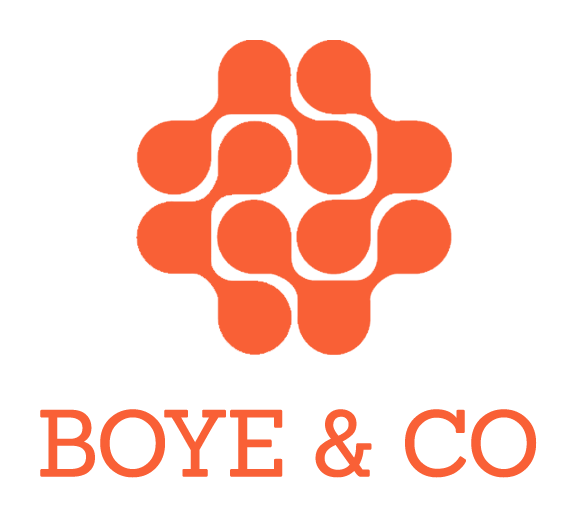by Janus Boye
Katie Swindler
Emergencies—landing a malfunctioning plane, resuscitating a heart attack victim, or avoiding a head-on car crash—all require split-second decisions that can mean life or death. Fortunately, designers of life-saving products have leveraged research and brain science to help users reduce panic and harness their best instincts.
In her new book called Life and Death Design, Katie Swindler brings these techniques to everyday designers who want to help their users think clearly and act safely.
The new book: Life and death design
Katie works on experience strategy at insurance firm Allstate in Chicago, IL and recently hosted a member call introducing her book. She included some of the many insightful stories featured in the book and told us more about what she learned while researching on the topic. Below you’ll find my notes with some of the highlights from the call.
She opened with a true story on how famous astronaut Neil Armstrong once had a life and death experience and turned to reading the manual.
Design with the panic button in mind
Before landing on the moon, Neil Armstrong was a Fighter Pilot in the Korean War. His flying career nearly ended soon after it started, when he was forced to eject from his F9F Panther over Korea.
The famous panic button
The story of ejecting at jet speed is a well-documented stressful situation. A panic button would not have helped in this case, but the simplicity of the instructions on the manual did the trick.
This is a key point in Katie’s book: When you are put under immense stress, you react differently.
Stress does something to us, and this is also what Katie experiences in her work in the insurance industry. When people have just had a car crash, or their house burned down, and then turn to their insurance, they are typically quite emotionally impacted and stressed. When we create solutions for these cases, we need to support our customers differently compared to normal circumstances.
That’s also why the design of the famous panic button is so simple and easy to understand. You instinctively know what to do.
Finally, if you want to see the actual instructions in the manual that Armstrong used, have a look in the slides further down.
Stress changes how we respond
With some great storytelling weaved in, Katie took us through 4 ways to design for the human stress response. As shown on the slide below, there are four ways to do it:
Harness
Suppress
Protect
Calm
Among the examples were:
World-class track and field events no longer use an actual gun to start the races, as it gives the participants nearest the gun a small and unfair advantage. Their reflexes would kick in just a few milliseconds earlier, and when designing solutions for stressful situations, it’s about harnessing what we already have in us. Similar to the panic button which is red - a colour that we associated with danger - it harnesses deeply rooted human instincts. In the book, Katie recommends being careful of the use of red in UI as it has become intuitively linked with the concept of stop and emergency.
Would you perform CPR on a woman? Do you know how to assist a woman who has gone into cardiac arrest? You can use the womanikan to train CPR and help you suppress the natural stress in your body if you suddenly find yourself in a life and death situation.
Training in the army focuses on helping soldiers think clearly and act rationally even while experiencing extreme stress. This could be training using real weapons and simulating war-like situations, so that the brain knows what to do and can suppress the stress. Another interesting example is the womanikin - a universal attachment to challenge biased CPR training.
Additionally, Katie shared an example from a hospital that asked parents with kids diagnosed with cancer to take part in phase 3 trials. Research showed that using simple, comic-style brochures to explain to the stress parents how clinical trials worked really improved their understanding of what was happening and calmed their fears. This is all about protecting the user and help make the best decision.
And finally, exposing the user to nature or human connection can help calm users after a stressful event. Just a photo of a forest can do something good, and even better is real nature and a human being to actually talk to in person and perhaps even holding hands in appropriate circumstances.
Learn more about life and death design
The book came out in December 2021 and was published by Rosenfeld Media, a niche publisher with a great catalog of user experience books.
Katie also maintains a Life & Death Design website, where you can read more about the book and connect with her to continue the conversation.
A fence designed to save lives in Aarhus, but it ruins the view from the bench. Not a best practice design example
Once you start thinking about life and death design, you might notice good and bad examples while walking around. That’s at least what happened to me when I first heard of this book: I noticed this recent barrier put in place in front of a bench at the harbourfront in my home town of Aarhus, Denmark. Clearly the fence is there to save lives and to avoid people falling in the cold water, but it’s aesthetically far from pleasing and not a design role model for others.
You can meet with peers in our design leadership community and also at our upcoming conferences.
If you are interested in exploring further, you can also download an enhanced version of the slides (PDF) or lean back and enjoy the 27-minute recording. As you can see from the cover photo of the recording, dad reflexes was also a part of the talk and spoiler: It’s a real thing!